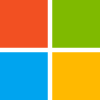Help Topics
Visit our resources for Students, Faculty, and Staff to get started with Adobe Creative Cloud.
With Canvas, Faculty can post course content, recorded lectures, YouTube videos, discussions, grades, tests and more.
Learn how to set up Duo for the first time, troubleshoot common issues, and add Duo to a new device.
Use FAQ and training resources to make the most out of Google Workspace apps like Gmail, Docs, Drive and more.
Learn about campus Wi-Fi options and set up eduroam on your device.
Faculty, Staff, and Students are eligible for Microsoft 365 Education, which includes Word, Excel, PowerPoint, and more.
Find support resources, articles to most common questions, and getting started guides for my.SDSU.
Learn how to activate your SDSUid, change or recover your password, and discover campus services available with SDSUid.
To access SDSU campus resources remotely and securely, SDSU requires a Virtual Private Network (VPN) connection.
Zoom serves as the web conference service for all SDSU faculty, staff, and students.
Zoom Phone is a software-based phone that allows you to make and receive calls from your existing Zoom app.