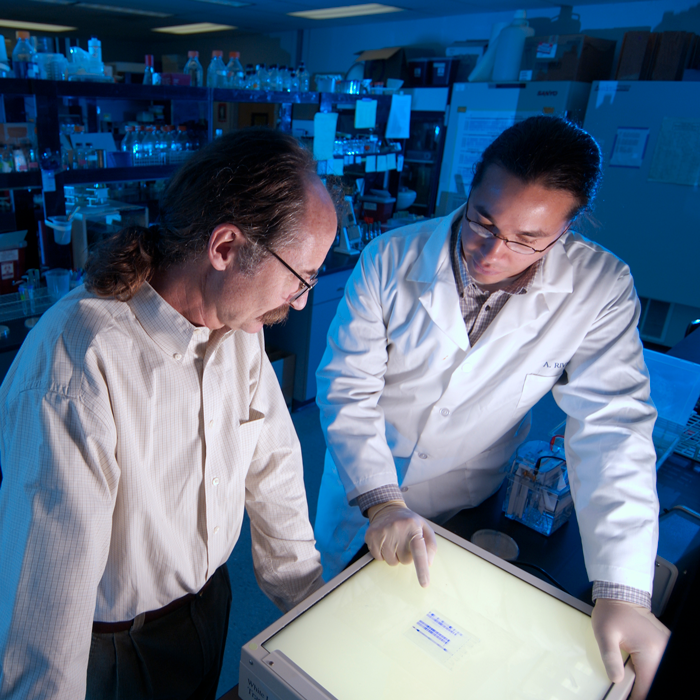Get Help
Student Help Resources
IT Services Help Desk
- Self-Help Resources
- View the Service Portal to:
- Search the Knowledge Base
- Chat with our Virtual Assistant
- Submit a Support Ticket
- View the Service Portal to:
- Virtual Support Center
- Location & Hours
- Virtual Help Desk*
- Call (619) 594-HELP (4357)
Residence Hall Support
- Call: (619) 594-4135
- Email: [email protected]
- Website: Housing RezCon Computer Support
Student Help Topics
Faculty & Staff Help Resources
IT Services Help Desk
- Self-Help Resources
- View the Service Portal to:
- Search the Knowledge Base
- Chat with our Virtual Assistant
- Submit a Support Ticket
- View the Service Portal to:
- Virtual Support Center
- Location & Hours
- Virtual Help Desk*
- Call (619) 594-HELP (4357)
Additional Resources
Classroom Support
College Support
- Call: (619) 594-5691
- Location: Adams Humanties 1129
- Classroom Support Hours
- Monday through Thursday: 7:30am – 10:00pm
- Friday: 7:30am – 4:00pm
College Support
Faculty & Staff Topics / Training
IT Services Help Desk Location & Hours of Operation
We are located in the southeast corner of the 2nd, or ground, floor of Love Library. Enter Love Library through the South Entrance next to the CCCU Open Air Theater.
Closed on holidays as listed on the SDSU Academic Calendar
Winter Break 2025/26 Hours - December 19 through January 16
- Monday through Friday: 8:00am to 5:00pm
- Saturday through Sunday: CLOSED
- Special Hours & Closures
- December 20 through December 28: CLOSED
- December 29 through December 31: Virtual Only
- January 1: CLOSED
- January 2: Virtual Only
Spring 2026 Hours - January 17 through May 13
- Monday through Thursday: 7:00am to 10:00pm
- Friday: 7:00am to 6:00pm
- Saturday: 10:00am to 4:00pm
- Sunday: noon to 10:00pm
- Special Hours & Closures
- January 19: CLOSED
- Spring Break
- March 28 through March 29: CLOSED
- March 30: 8:00am to 5:00pm
- March 31: CLOSED
- April 1 through April 3: 8:00am to 5:00pm
- April 4: CLOSED
Community Help Resources
Visitor Resources
- Guest Wireless Access: SDSU has a centrally-managed wireless network. There is no charge to connect to the campus wireless network at this time.
Vendor Resources
- Vendor Risk Assessment: This form is for IT suppliers and vendors wishing to leave information about their product or service with us.
- Vendor Access Requests: Outside groups using CSU data must follow CSU security rules, as guided by the CSU Information Security Program